If you get frustrated from your excel colour, so you need to change it. You can change it in three different colours : Black, Silver & Default blue.
Here is the process :
Go to Excel Option then Select Popular tab & from the "Top options for working with excel" choose your color scheme & Ok.

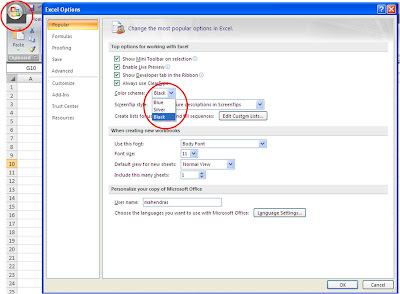
No comments:
Post a Comment